Συχνές Ερωτήσεις
Μια ερώτηση;
Γενικά
Το Topic'it είναι μια δωρεάν εφαρμογή για online φόρουμ που βοηθά εσάς και τα μέλη σας να ακολουθήσετε και να μοιραστείτε τις ασχολίες σας και τις δραστηριότητές σας. Οι Διαχειριστές μπορούν να εγγράψουν το φόρουμ τους μέσα σε ένα λεπτό. Τα μέλη σας απολαμβάνουν μία φιλική και άνετη πλοήγηση από το κινητό τους!
Το Topic'it είναι ο καλύτερος τρόπος για να πλοηγηθείτε εύκολα από το κινητό σας. Οι Διαχειριστές μπορούν να εγγράψουν τα φόρουμ τους δωρεάν. Τα μέλη σας απολαμβάνουν μία φιλική προς τους χρήστες πλοήγηση από το κινητό.
Το Topic'it είναι 100% δωρεάν για τα μέλη και για τους ιδιοκτήτες φόρουμ!
Το Topic'it υποστηρίζει τις παρακάτω γλώσσες: Αγγλικά, Αραβικά, Γαλλικά, Γερμανικά, Ελληνικά Ιταλικά, Ισπανικά, Πορτογαλικά και Ρώσικα. Μπορείτε να αλλάξετε τη γλώσσα οποιαδήποτε στιγμή.
Οι ελάχιστες προϋποθέσεις είναι η έκδοση iOS 8 για συσκευές Apple και η έκδοση 4.4 για συσκευές Android.
Το Topic'it σας επιτρέπει να έχετε πρόσβαση στο φόρουμ σας και από smartphones και από συσκευές tablet. Μπορείτε επίσης να συνδεθείτε στο λογαριασμό Topic'it από πολλές συσκευές την ίδια στιγμή.
Το Topic'it είναι συμβατό με οθόνες HD (Retina, QHD κλπ.)
Ο λογαριασμός μου
Μπορείτε να ανακτήσετε τον κωδικό πρόσβασής σας οποιαδήποτε στιγμή είτε από την εφαρμογή Topic'it ή από την ιστοσελίδα. Αν ξεχάσετε τον κωδικό πρόσβασης, πηγαίντε στην σελίδα σύνδεσης ή πατήστε στο "Ξέχασα τον κωδικό μου". Θα λάβετε ένα e-mail με όλες τις απαραίτητες πληροφορίες για να ανακτήσετε τον κωδικό σας.
Έπειτα από τη δημιουργία του λογαριασμού σας, θα λάβετε ένα e-mail για να επιβεβαιώσετε τη διεύθυνση του e-mail. Αν δεν την επιβεβαιώσετε, οι λειτουργίες του Topic'it δεν θα είναι διαθέσιμες. Μπορείτε να ζητήσετε ένα νέο e-mail επιβεβαίωσης πατώντας στην "Επαναποστολή e-mail επιβεβαίωσης" στο προφίλ σας.
Τα μέλη του Topic'it μπορούν να αλλάξουν την διεύθυνση e-mail τους είτε από την ιστοσελίδα ή από την εφαρμογή. Μια επιβεβαίωση για τη νέα διεύθυνση e-mail θα σταλεί για να επιβεβαιώσετε την αλλαγή. Ο κωδικός πρόσβασης στο Topic'it δεν αλλάζει.
If you have created a Topic'it account and now want to delete it, the process is quick and easy. Closing an account is only accessible via the Topic'it website (not the app). To remove your Topic'it account, here are the steps to follow:
- Access your member area by clicking on this link.
- Then click on "My profile" and then on "Delete my account".
- Finally, click on the "Delete my account" button and confirm. Your information will be lost (subscriptions, notifications...).
Ιδιότητες
Όλοι οι λογαριασμοί που δημιουργούνται στο φόρουμ σας μπορούν να χρησιμοποιηθούν για σύνδεση στα φόρουμ μέσω της εφαρμογής Topic'it. Οι ήδη υπάρχοντες λογαριασμοί είναι ίδιοι και στο διαδίκτυο και στην εφαρμογή.
Έτσι, μπορείτε να συνδεθείτε στο διαδίκτυο μέσω των λογαριασμών σας στο Topic'it!
Όλα τα περιεχόμενα που δημοσιεύονται στο φόρουμ σας μέσω της εφαρμογής είναι αμέσως εμφανή στο διαδίκτυο. Και αντίστροφα! Επίσης, το Topic'it σέβεται τα δικαιώματα πρόσβασης του φόρουμ. Αν το περιεχόμενο έχει δημοσιευτεί σε ένα ιδιωτικό τμήμα, μόνο τα μέλη με τα κατάλληλα δικαιώματα πρόσβασης θα μπορούν να το δουν.
Μπορείτε να στείλετε προσωπικά μηνύματα (ΠΜ) μέσω του Topic'it και να κάνετε πολλά άλλα! Ειδοποιήστε όποτε λαμβάνετε ένα νέο προσωπικό μήνυμα, ενώ μπορείτε επίσης να στείλετε μαζικά προσωπικά μηνύματα σε πολλούς χρήστες.
Φυσικά! Το Topic'it σας επιτρέπει να ακολουθήσετε όλα τα αγαπημένα σας φόρουμ μέσω μιας εφαρμογής. Τα φόρουμ πρέπει μονάχα να είναι συμβατά με το Topic'it. Αν δεν είναι, τότε θα χρειαστεί να ζητήσετε από τον ιδιοκτήτη του φόρουμ να εγκαταστήσει το plugin του Topic'it!
Μπορείτε να λαμβάνετε άμεσα ειδοποιήσεις για όλα τα νέα των φόρουμ σας: νέο θέμα, νέα δημοσίευση, νέο προσωπικό μήνυμα κλπ. Λαμβάνετε ειδοποιήσεις κατευθείαν στο κινητό σας. Φυσικά, είναι τροποποιήσιμο! Μπορείτε να επιλέξετε αν θέλετε να ειδοποιήστε ή όχι.
Για να βρείτε γρήγορα και εύκολα ένα φόρουμ στην εφαρμογή Topic'it μπορείτε να το αναζητήσετε χρησιμοποιώντας την ηλεκτρονική διεύθυνση του (URL). Για να κάνετε την αναζήτηση αυτή, πρέπει να πάτε στον κατάλογο των φόρουμ, να πατήσετε στο εικονίδιο της αναζήτησης και να συμπληρώστε τη διεύθυνση του φόρουμ. Είναι σημαντικό να εισάγετε την ακριβή διεύθυνση του φόρουμ. Για παράδειγμα, ξεκινήστε με http ή https, με ή χωρίς το www κλπ. Μόλις συμπληρώστε τη διεύθυνση, το φόρουμ θα εμφανιστεί.
Στον κατάλογο του Topic'it μπορείτε να βρείτε ένα φόρουμ μέσω των κατηγοριών ή μέσω της αναζήτησης των λέξεων-κλειδιών. Προσοχή: εμφανίζονται μόνο τα φόρουμ τα οποία είναι στη γλώσσα που έχετε δηλώσει στον λογαριασμό σας. Μπορείτε, λοιπόν, να ανακαλύψετε φόρουμ που σχετίζονται με τα ενδιαφέροντα σας και με τη γλώσσα σας. Αν δεν βρείτε κάποιο φόρουμ, είναι συνετό να κάνετε αναζήτηση χρησιμοποιώντας τη διεύθυνση του φόρουμ (URL).
You can choose the main colors of the Topic'it App via an option to activate manually. Indeed, you have the choice between a light mode (the theme by default) and a dark mode. Dark mode is simply a Night mode that displays darker colors. It’s a much darker version of the mobile app that’s a lot easier on your eyes, especially if you’re browsing at night.
Dark mode (or Night mode) is available on Topic'it for Android and iOS. To enable this feature, follow these steps:
Here is the difference between the two modes:
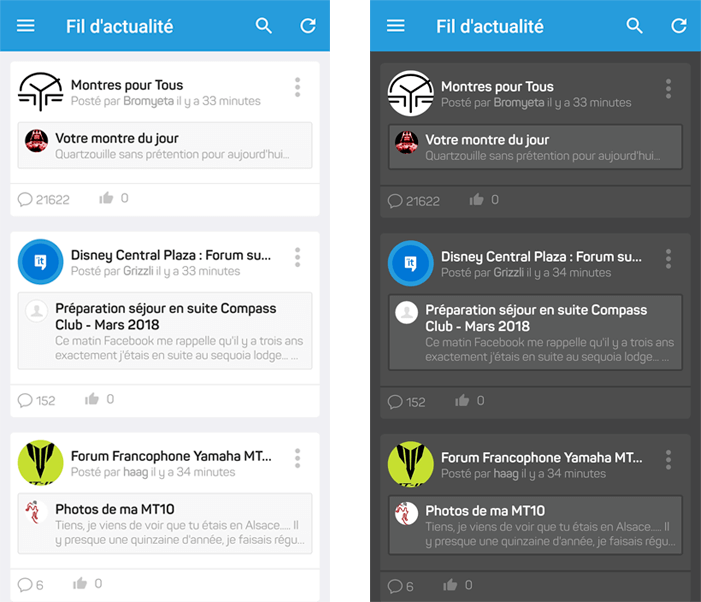
Dark mode (or Night mode) is available on Topic'it for Android and iOS. To enable this feature, follow these steps:
- Click on the icon at the top left of the app to open the Topic'it menu.
- Once the menu is open, click on the avatar of your account and then on "Settings".
- You then have access to various options including "Enable Night Mode".
Here is the difference between the two modes:
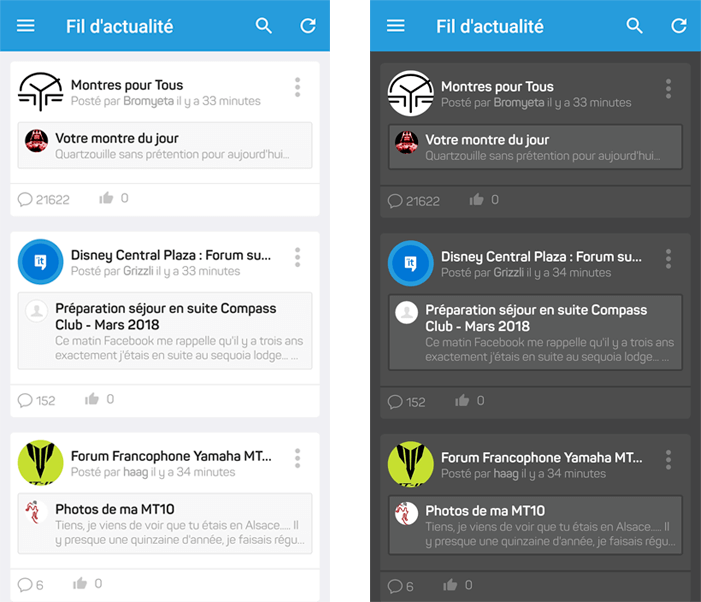
Depending on your usage, it may be interesting to arrive on a specific screen when launching the app. Topic'it allows you to choose the default screen: Newsfeed, Notifications, Quick Access... To choose which screen to open when you launch the topic'it App, do the following:
- Click on the icon at the top left of the app to open the Topic'it menu.
- Once the menu is open, click on the avatar of your account and then on "Settings".
- You then have access to various options including "Default screen when opening Topic'it".
Topic'it for Android allows you to add a shortcut to a forum on the home screen of your smartphone or tablet. Thus, you can open your favorite forums in the app in one click. The shortcuts in Android are a way to increase user engagement with forums. To add a shortcut to a forum, follow these steps:
Warning: on Android 8 and greater, the shortcuts become the Pinned Shortcuts and their process changes. You must press and hold the Topic'it icon on the Home screen to see the shortcuts (learn more).
- Go to a forum in Topic'it. If you are not connected to this forum, you should see a navigation bar at the bottom of the screen with a "Shortcut" icon.
- Click on it. A message appears telling you that the shortcut is being created.
- By accessing the Android home screen, you should see a new shortcut consisting of the logo and forum title.
- You can position this shortcut where you want by pressing and holding it and dragging it.
Warning: on Android 8 and greater, the shortcuts become the Pinned Shortcuts and their process changes. You must press and hold the Topic'it icon on the Home screen to see the shortcuts (learn more).
To receive push notifications from your favorite forums on Topic'it, it is mandatory to enable the subscription of a forum (or a sub-forum) and the subscription of a topic. Notifications related to private messages don't require any specific activation. Here's how to receive push notifications:
- Subscribe forum via "Start watching forum" feature (available on the web-side only): you will then receive push notifications regarding new topics created in the forums or sub-forums you are subscribed to.
- Subscribe topic via "Watch this topic for replies" feature (available on the app or web side): you will then receive push notifications regarding new replies posted in the topics you are subscribed to.
- On the app, go to the settings of your account Topic'it (open the menu, click on your avatar and then on "Settings") and make sure to allow notifications
- On the web-side forum, you must be sure to accept email notifications in your member account settings. Push notifications are linked to e-mail notifications.
Το φόρουμ μου
Όταν προστεθεί, το φόρουμ σας θα εμφανιστεί αμέσως στον κατάλογο του Topic'it. Μετά, μπορείτε να επιλέξετε την πιο σχετική κατηγορία σύμφωνα με τη θεματολογία του φόρουμ σας. Έτσι, όλοι οι χρήστες του Topic'it θα βρίσκουν το φόρουμ σας εύκολα.
Μπορείτε να προσθέσετε ένα ιδιωτικό φόρουμ στο Topic'it. Τα δικαιώματα πρόσβασης της εφαρμογής σέβονται τα δικαιώματα του φόρουμ σας. Για να είναι το φόρουμ σας 100% ιδιωτικό, απλώς χρειάζεται να απενεργοποιήσετε τις νέες εγγραφές και να αλλάξετε τις ρυθμίσεις ώστε να μην εμφανίζεται στον κατάλογο του Topic'it.
Για αυτή τη στιγμή, δεν μπορείτε να αφαιρέσετε τις διαφημίσεις από το Topic'it. Σε μια μελλοντική ενημέρωση, θα μπορείτε να περιηγηθείτε μέσα στην εφαρμογή δίχως διαφημίσεις. Επίσης, το Topic'it εμφανίζει μόνο κατάλληλες διαφημίσεις χωρίς ανακατευθύνσεις.
If you have a phpBB 3.1 or 3.2 forum and you didn't customize the BBCode balises, the YouTube videos sent from the Topic'it app might not work. Indeed, Topic'it displays YouTube videos from the BBCode [Youtube] that is not on the phpBB forums.
To display the YouTube videos, you have to add this BBCode balise [youtube]. How to do it:
To display the YouTube videos, you have to add this BBCode balise [youtube]. How to do it:
- In your administration panel, go in "Messages" then "BBCodes"
- In the "BBCode use" section, add: [youtube]https://www.youtube.com/watch?v={IDENTIFIER}[/youtube]
- In the "HTML code replacement" section, add: <iframe width="560" height="315" src="https://www.youtube.com/embed/{IDENTIFIER}" frameborder="0" allowfullscreen></iframe>
- In the "Help" section, add [youtube]URL of the "video share" option[/youtube]
- Check the case "Display on the page of a message" then click on "Send"
Topic'it allows owners of a Forumotion or phpBB forum to make it available on an Android and iOS mobile app. Unlike a mobile version or a responsive website, an app offers many advantages: easy access to the forum, stay connected to the forum, receive notifications in real time... Your forum also benefits from the Topic'it community (150,000+ forumers). Topic'it is particularly recommended for members on mobile accessing several times a day to your forum.
In summary, it is simply an additional solution to access your forum. Some members will prefer to visit your forum on Topic'it, others will prefer to continue on their web browser. In the end, Topic'it offers a solution to increase the engagement of some members and to have a more active forum.
In summary, it is simply an additional solution to access your forum. Some members will prefer to visit your forum on Topic'it, others will prefer to continue on their web browser. In the end, Topic'it offers a solution to increase the engagement of some members and to have a more active forum.
A Deep Link is a simple clickable link that allows mobile users who have installed Topic'it to directly access your forum in the App. On this way, it's extremely easy to invite new members to visit your mobile app forum for instance.
For Forumotion forums, a Deep Link to your forum is available in the administration panel (Topic'it tab) or in the menu of the mobile version ("App Version" link). This Deep Link will be available soon for phpBB3 forums (don't hesitate to contact the support to get it).
For Forumotion forums, a Deep Link to your forum is available in the administration panel (Topic'it tab) or in the menu of the mobile version ("App Version" link). This Deep Link will be available soon for phpBB3 forums (don't hesitate to contact the support to get it).
Έσοδα και SEO
Ως ιδιοκτήτης ενός φόρουμ, μπορείτε να χρηματοδοτήσετε το κοινό από τις κινητές συσκευές και να δημιουργήσετε διαφημιστικά έσοδα στο Topic'it. Για αυτό, μπορείτε να χρησιμοποιήσετε τις διαφημίσεις του Topic'it (σε αυτή την περίπτωση θα λαμβάνετε το 70% των εσόδων) ή μπορείτε να εισάγετε το δικό σας σύστημα διαφημίσεων.
Μπορείτε να χρησιμοποιήσετε το δικό σας Google Analytics ID. Όμως, θα χρειαστεί να επιλέξετε "Εφαρμογή για κινητά" ως τον τύπο της ιδιότητας που θέλετε να παρακολουθήσετε. Περισσότερες πληροφορίες εδώ: Βοήθεια Analytics
Το Topic'it αυτόματα ενσωματώνει το App Indexing και για iOS και για Android. Απλώς χρειάζεται να προσθέσετε το φόρουμ σας στο Google Search Console και να εγκρίνετε το αίτημα. Θα βρείτε όλα τα βήματα σε αυτόν τον οδηγό: App Indexing στο Google Search (από το 8ο βήμα)
Προσθέτοντας το φόρουμ σας στο Topic'it βελτιώνεται η βαθμολογία των μηχανών αναζήτησης για τις κινητές συσκευές. Με το App Indexing. Η Google θα θεωρήσει το φόρουμ σας 100% φιλικό για τις κινητές συσκευές και θα αυξήσει τη βαθμολογία του φόρουμ σας. Ακόμα, η Google ανακοίνωσε ότι θα δείχνει περισσότερο περιεχόμενο από φόρουμ που χρησιμοποιούν την υπηρεσία App Indexing:
Βρίσκοντας περισσότερα αποτελέσματα φιλικά προς τις κινητές συσκευές
Plugin & API
Προσωρινά, μόνο τα ForumGreek φόρουμ και τα phpBB 3.1 φόρουμ είναι συμβατά με το Topic'it. Άλλες εκδόσεις plugin θα είναι διαθέσιμες σύντομα για vBulletin, Invision και punBB φόρουμ.
Για να προσθέσετε το φόρουμ σας στο Topic'it, απλώς χρειάζεται να εγκαταστήσετε το Topic'it plugin (Δείτε τα plugins) και μετά να δημιουργήσετε έναν λογαριασμό και να συνδέσετε το φόρουμ σας. Ο σύνδεσμος "Προσθέστε ένα φόρουμ" θα είναι αμέσως διαθέσιμος. Αν χρειάζεστε βοήθεια, μπορείτε να επικοινωνήσετε με την τεχνική υποστήριξη.
Για όλα τα ForumGreek φόρουμ, η εγκατάσταση δεν χρειάζεται. Για άλλα φόρουμ, υπάρχουν δύο επιλογές:
1. Εγκαταστήστε το Topic'it plugin (καμία τεχνική γνώση δεν είναι απαραίτητη, ακολουθήστε τον Οδηγό Εγκατάστασης).
2. Δημιουργήστε το δικό σας plugin χάρη στο Topic'it API, στις πληροφορίες του, καθώς και στη βοήθεια των τεχνικών μας.
Όλοι οι διαχειριστές έχουν την δυνατότητα να προσθέσουν πολλά φόρουμ μέσω ενός λογαριασμού. Μπορείτε να προσθέσετε απεριόριστα φόρουμ μέσω της ιστοσελίδας του Topic'it. Μετά, όλα τα φόρουμ σας θα προστεθούν άμεσα στο προφίλ σας στο Topic'it.