Topic'it-Hilfebereich
Eine Frage? Erhalte sofort Antworten auf die häufigsten Fragen.
Allgemeines
Topic'it ist eine kostenlose App für Online-Foren, die dir und deinen Mitgliedern hilft, ihren Hobbies und Leidenschaften nachzugehen und sie zu teilen. Administratoren können ihr Forum in einer Minute registrieren. Ihre Mitglieder genießen eine benutzerfreundliche Navigation auf ihrem Smartphone.
Topic'it ist die beste Möglichkeit, Ihre Foren leicht vom Smartphone aus zu erreichen. Administratoren können ihre Foren kostenlos registrieren. Ihre Mitglieder genießen eine benutzerfreundliche, mobile Navigation.
Topic'it ist 100% kostenlos für die Nutzer und für Forenbetreiber!
Topic'it unterstützt Französisch, Deutsch, Englisch, Arabisch, Spanisch, Italienisch, Portugisisch und Russisch. Sie können Ihre Sprache jederzeit ändern.
Die Mindestanforderungen sind iOS8 Version für Apple-Geräte und die 4.4-Version für Android.
Topic'it ermöglicht es Ihnen, auf Ihr Forum von mehreren Geräten, Smartphone und Tablet, zuzugreifen. Sie können Ihr Topic'it Konto von mehreren Geräten gleichzeitig nutzen.
Topic'it ist kompatibel mit HD-Displays ( Retina-Display , QHD ... )
Mein Account
Sie können jederzeit Ihr Passwort zurücksetzen entweder von Topic'it App oder auf unserer Website. Wenn Sie Ihr Passwort vergessen haben , auf der Verbindungsseite oder der App und klicken Sie auf " Ich habe mein Passwort vergessen " . Sie erhalten eine E-Mail mit allen Erklärungen um Ihr Passwort zurücksetzen .
Sobald Ihr Account erstellt ist, erhalten Sie eine E-Mail, um Ihre E-Mal-Adresse zu bestätigen. Wird Ihre Email nicht bestätigt, sind einige Dienstleistungen von Topic'it wie E-Mails oder Benachrichtigungen nicht verfügbar. Sie können eine neue Bestätigungsmail erhalten, wenn Sie versuchen, sich auf der Website einzuloggen.
Zur Zeit können Topic'it Benutzer ihre Email-Adresse weder von der Website noch von der App aus verändern oder ersetzen. Unsere Techniker arbeiten an einer Lösung dieses Problems.
If you have created a Topic'it account and now want to delete it, the process is quick and easy. Closing an account is only accessible via the Topic'it website (not the app). To remove your Topic'it account, here are the steps to follow:
- Access your member area by clicking on this link.
- Then click on "My profile" and then on "Delete my account".
- Finally, click on the "Delete my account" button and confirm. Your information will be lost (subscriptions, notifications...).
Features
Alle Accounts, die in Ihrem Forum erstellt wurden, können verwendet werden, um sich in Ihren Foren via der Topic'it App einzuloggen. Bestehende Accounts sind sowohl in der Internet-Version, als auch auf der App identisch. Im Gegenzug können Sie sich in Foren im Netz einloggen, indem Sie Ihre Topic'it Accounts benutzen!
Alle Inhalte, die du in deinem Forum aus dieser App veröffentlichst, sind sofort im Netz sichtbar. Und umgekehrt! Außerdem respektiert Topic'it Forenberechtigungen. Wenn Inhalt in einem privaten Bereich geschrieben wird, können ihn nur Mitglieder mit Zugangsberechtigung sehen.
Sie können private Nachrichten (PN) aus Topic'it versenden, und noch viel mehr! Sie werden benachrichtigt, sobald Sie eine neue PN erhalten. Sie können PN in großen Mengen an mehrere Mitglieder versenden. ...
Natürlich! Topic'it erlaubt dir allen deinen Lieblingsforen aus einer einzelnen App zu folgen. Die Foren müssen nur mit Topic'it kompatibel sein. Ist dies nicht der Fall, musst du den Forumsinhaber bitten, die Topic'it Erweiterung zu installieren!
Sie können Echtzeit-Benachrichtigungen für all Ihre Foren-Nachrichten erhalten: neues Thema, neue Antwort, neue private Nachricht ... Sie erhalten Benachrichtigungen direkt auf Ihr Mobilgerät. Natürlich können Sie wählen, ob Sie benachrichtigt werden möchten oder nicht. Alles ist anpassbar!
Um schnell ein Forum auf der Topic'it App zu finden, ist es möglich, nach der Internetadresse (URL) zu suchen. Suchen Sie hierfür das Verzeichnis auf, klicken Sie dann auf das Suchen-Icon und füllen Sie dann das Suchfeld mit der Internetadresse des Forums aus. Seien Sie vorsichtig, es ist wichtig die exakte Internetadresse des Forums einzugeben: Mit http oder https starten, mit oder ohne www, ... Wenn die vollständige Internetadresse in dem Suchfeld eingegeben wurde, sollte das Forum erscheinen.
In dem Verzeichnis von Topic'it können Sie ein Forum entweder durch das Durchsuchen einzelner Kategorien oder durch das Suchen von Schlüsselwörter finden. Warnung: Es sind nur Foren mit der selben in Ihrem Topic'it-Account eingestellter Sprache sichtbar. Damit können Sie einfach Foren entdecken, die zu Ihren Interessen und Ihrer Sprache gehören. Falls Sie ein gewisses Forum nicht finden, ist es ratsam, Foren per URL zu suchen.
You can choose the main colors of the Topic'it App via an option to activate manually. Indeed, you have the choice between a light mode (the theme by default) and a dark mode. Dark mode is simply a Night mode that displays darker colors. It’s a much darker version of the mobile app that’s a lot easier on your eyes, especially if you’re browsing at night.
Dark mode (or Night mode) is available on Topic'it for Android and iOS. To enable this feature, follow these steps:
Here is the difference between the two modes:
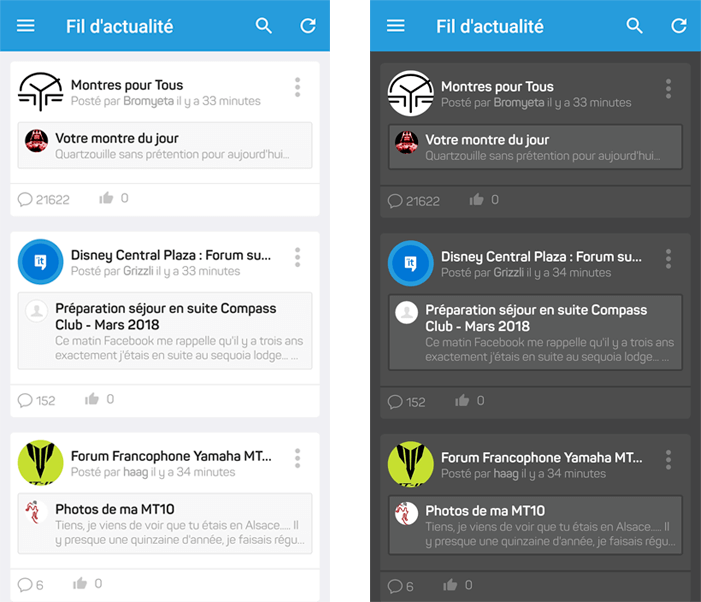
Dark mode (or Night mode) is available on Topic'it for Android and iOS. To enable this feature, follow these steps:
- Click on the icon at the top left of the app to open the Topic'it menu.
- Once the menu is open, click on the avatar of your account and then on "Settings".
- You then have access to various options including "Enable Night Mode".
Here is the difference between the two modes:
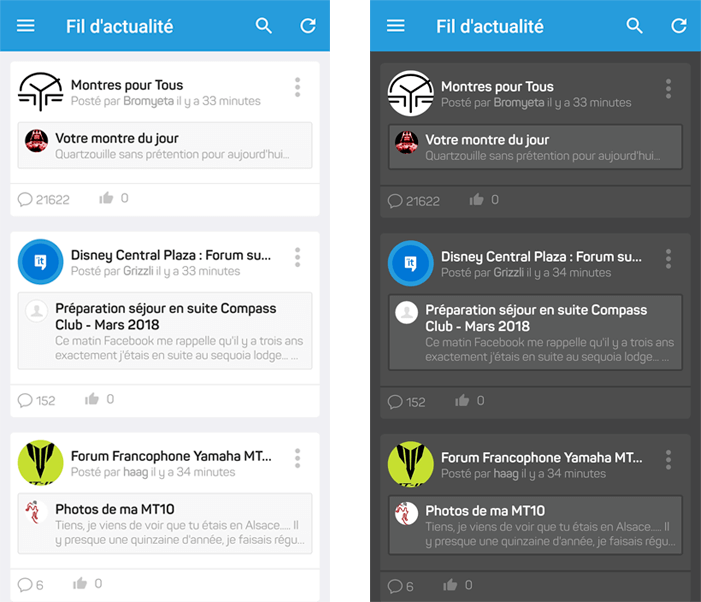
Depending on your usage, it may be interesting to arrive on a specific screen when launching the app. Topic'it allows you to choose the default screen: Newsfeed, Notifications, Quick Access... To choose which screen to open when you launch the topic'it App, do the following:
- Click on the icon at the top left of the app to open the Topic'it menu.
- Once the menu is open, click on the avatar of your account and then on "Settings".
- You then have access to various options including "Default screen when opening Topic'it".
Topic'it for Android allows you to add a shortcut to a forum on the home screen of your smartphone or tablet. Thus, you can open your favorite forums in the app in one click. The shortcuts in Android are a way to increase user engagement with forums. To add a shortcut to a forum, follow these steps:
Warning: on Android 8 and greater, the shortcuts become the Pinned Shortcuts and their process changes. You must press and hold the Topic'it icon on the Home screen to see the shortcuts (learn more).
- Go to a forum in Topic'it. If you are not connected to this forum, you should see a navigation bar at the bottom of the screen with a "Shortcut" icon.
- Click on it. A message appears telling you that the shortcut is being created.
- By accessing the Android home screen, you should see a new shortcut consisting of the logo and forum title.
- You can position this shortcut where you want by pressing and holding it and dragging it.
Warning: on Android 8 and greater, the shortcuts become the Pinned Shortcuts and their process changes. You must press and hold the Topic'it icon on the Home screen to see the shortcuts (learn more).
To receive push notifications from your favorite forums on Topic'it, it is mandatory to enable the subscription of a forum (or a sub-forum) and the subscription of a topic. Notifications related to private messages don't require any specific activation. Here's how to receive push notifications:
- Subscribe forum via "Start watching forum" feature (available on the web-side only): you will then receive push notifications regarding new topics created in the forums or sub-forums you are subscribed to.
- Subscribe topic via "Watch this topic for replies" feature (available on the app or web side): you will then receive push notifications regarding new replies posted in the topics you are subscribed to.
- On the app, go to the settings of your account Topic'it (open the menu, click on your avatar and then on "Settings") and make sure to allow notifications
- On the web-side forum, you must be sure to accept email notifications in your member account settings. Push notifications are linked to e-mail notifications.
Mein Forum
Sobald dein Forum registriert ist, wird es sofort im Topic'it Verzeichnis erscheinen. Dann kannst du die Kategorie auswählen, die dem Thema deines Forums am nächsten kommt. So können alle Topic'it Benutzer dein Forum leicht finden.
Du kannst ein privates Forum auf Topic'it registrieren. Die App Befugnisse respektieren deine Foren-Befugnisse. Damit dein Forum zu 100% privat ist, musst du nur Neuanmeldungen deaktivieren und die Einstellungen so ändern, dass es nicht im Topic'it Verzeichnis erscheint.
Im Moment kann man Werbung auf Topic'it nicht entfernen. In einer zukünftigen Version , können Sie die App ohne Werbung nutzen. Darüber hinaus ist Topic'it bemüht nur Werbung ohne Umleitung und akzeptabel Werbung anzuzeigen.
If you have a phpBB 3.1 or 3.2 forum and you didn't customize the BBCode balises, the YouTube videos sent from the Topic'it app might not work. Indeed, Topic'it displays YouTube videos from the BBCode [Youtube] that is not on the phpBB forums.
To display the YouTube videos, you have to add this BBCode balise [youtube]. How to do it:
To display the YouTube videos, you have to add this BBCode balise [youtube]. How to do it:
- In your administration panel, go in "Messages" then "BBCodes"
- In the "BBCode use" section, add: [youtube]https://www.youtube.com/watch?v={IDENTIFIER}[/youtube]
- In the "HTML code replacement" section, add: <iframe width="560" height="315" src="https://www.youtube.com/embed/{IDENTIFIER}" frameborder="0" allowfullscreen></iframe>
- In the "Help" section, add [youtube]URL of the "video share" option[/youtube]
- Check the case "Display on the page of a message" then click on "Send"
Topic'it allows owners of a Forumotion or phpBB forum to make it available on an Android and iOS mobile app. Unlike a mobile version or a responsive website, an app offers many advantages: easy access to the forum, stay connected to the forum, receive notifications in real time... Your forum also benefits from the Topic'it community (150,000+ forumers). Topic'it is particularly recommended for members on mobile accessing several times a day to your forum.
In summary, it is simply an additional solution to access your forum. Some members will prefer to visit your forum on Topic'it, others will prefer to continue on their web browser. In the end, Topic'it offers a solution to increase the engagement of some members and to have a more active forum.
In summary, it is simply an additional solution to access your forum. Some members will prefer to visit your forum on Topic'it, others will prefer to continue on their web browser. In the end, Topic'it offers a solution to increase the engagement of some members and to have a more active forum.
A Deep Link is a simple clickable link that allows mobile users who have installed Topic'it to directly access your forum in the App. On this way, it's extremely easy to invite new members to visit your mobile app forum for instance.
For Forumotion forums, a Deep Link to your forum is available in the administration panel (Topic'it tab) or in the menu of the mobile version ("App Version" link). This Deep Link will be available soon for phpBB3 forums (don't hesitate to contact the support to get it).
For Forumotion forums, a Deep Link to your forum is available in the administration panel (Topic'it tab) or in the menu of the mobile version ("App Version" link). This Deep Link will be available soon for phpBB3 forums (don't hesitate to contact the support to get it).
Monetarisierung & SEO
Als Forum Eigentümer können Sie Ihr Mobil Publikum monetarisieren und Werbeeinnahmen auf Topic'it generieren. Dafür können Sie Topic'it Werbung (in diesem Fall werden Sie 70% des Einkommens erhalten ); oder Ihre eigenen Anzeigen -Tag einfügen.
Du kannst deine eigene Google Analytics tracking ID verwenden. Stelle jedoch sicher, dass du "Mobile App" als Objektart, die du verfolgen möchtest, ausgewählt hast.
Weitere Informationen hier: Mobile App Analytics Help Center
Topic'it integriert automatisch das App Indexing sowohl für Android als auch für iOS. Du musst nur dein Forum auf Google Search Console anmelden und die Anfrage bestätigen. Alle Schritte kannst du in diesem Tutorial finden: App Indexing on Google Search (ab Schritt 8)
Registrieren des Forum auf Topic'it verbessert Ihr mobiles Suchmaschinen-Ranking . Mit der App-Indexierung , wird Google Ihr Forum 100% Handy-freundliche betrachten und es wird ein Ranking Schub für Ihr Forum Seiten geben . Google wird dann mehr inhalte von Ihren indizierten Seiten in den Suchergebnissen anzeigen.
Finde mehr mobil-freundliche Suchergebnisse
Plugin & API
Zurzeit sind nur Forumieren-, phpBB 3.1- und 3.2-Foren kompatibel mit Topic'it. Andere Plugin-Versionen für vBulletin, Invision und punBB-Foren werden bald verfügbar sein. Die Details finden Sie hier: https://topicit.net/de/plugins
Um dein Forum auf Topic'it hinzuzufügen, must du nur das Topic'it-Plugin installieren (See plugins). Dann erstellst du einen Account und verbindest in mit der Website. Der Link "Register a forum" wird sofort verfügbar sein. Wenn du Hilfe brauchst, kannst du dich an unseren technischen Support wenden.
Für Forumieren Foren ist keine Installation erforderlich. Für andere Forensoftware gibt es zwei Möglichkeiten:
1. Installiere das Topic'it Plugin (keine technischen Kenntnisse erforderlich, folge unserem Installationsführer)
2. Schreibe dein eigenes Plugin dank der Topic'it API, der Dokumentation und der Hilfe unserer Techniker.
Alle Administratoren können mehrere Foren durch einen einzigen Account registrieren. Du kannst eine unbegrenzte Anzahl von Foren über die Topic'it Website hinzufügen. Dann werden alle deine Foren direkt in dein Topic'it Profil eingefügt.