Topic'it Help Center
A question? Get instant answers for the most common questions!
General
Topic'it is a free application for online forums- helping you and your members to follow and share their passions and hobbies. Administrators can register their forum in a minute. Their members enjoy a friendly navigation from their mobile!
Topic'it is the best way to browse your forums easily from your mobile. Administrators can register their forum for free. Their members enjoy a user-friendly mobile navigation.
Topic'it is 100% free for users and for forums owners !
Topic'it supports French, German, English, Arabic, Spanish, Italian, Portuguese, Russian, Greek and Romanian. You can change your language at any time.
The minimum requirements are iOS8 version for Apple devices and the 4.4 version for Android.
Topic'it allows you to access your forum from both smartphone and tablet devices. You can also connect your Topic'it account from several devices at the same time.
Topic'it is compatible with HD displays (Retina display, QHD...)
My account
You can reset your password at anytime either from Topic'it app or from our website. If you forgot your password, go to the connection page or the app and click on "I forgot my password". You will receive an email with all explanations to reset your password.
When you create your account on the website or the app, you will receive an email to validate your email address. If your email is not verified, the Topic'it services won't be available. You can get a new validation email by trying to log in on the website.
Topic'it members can modify their email address from the website or from the app. A validation of the new email address is required to confirm the replacement. Your Topic'it password does not change.
If you have created a Topic'it account and now want to delete it, the process is quick and easy. Closing an account is only accessible via the Topic'it website (not the app). To remove your Topic'it account, here are the steps to follow:
- Access your member area by clicking on this link.
- Then click on "My profile" and then on "Delete my account".
- Finally, click on the "Delete my account" button and confirm. Your information will be lost (subscriptions, notifications...).
Features
All accounts created on your forum can be used to login into your forums via Topic'it app. Existing accounts are identical on both the internet version and on the app.
Conversely, you can login into forums on the net by using your Topic'it accounts !
All contents you publish on your forum from the app is immediately visible on the net. And vice versa ! Moreover, Topic'it respects forum permissions. If the content is written on a private section, only members with the permissions accesses can see the content.
Yes, you can send private messages (PM) from Topic'it, and much more ! You are notified as soon as you receive a new PM, you can easily send PM to the other forum members, ...
Of course ! Topic'it allows you to follow all your favorite forums from one single application. Forums just have to be compatible with Topic'it. If this is not the case, you just have ask to the forum owner to install Topic'it plugin !
You can received real-time notifications for all your forums news: new topic, new reply, new private message... You receive notifications directly on your mobile. Of course, You can choose to be notified or not. All is configurable!
To quickly find a forum on the Topic'it app, it is possible to do a search using its Internet address (URL). To do this, you must access the directory, click on the search icon and fill in the address of the forum. Be careful, it's important to enter the exact address of the forum: start with http or https, with or without www... Once the complete address is filled in, the forum should appear.
Warning: the search for a forum is available on the views "Discover", "Directory" and "Quick Access" (on Android). The search on the view "Newsfeed" does not allow to search for a forum, only a topic present in this feed.
Warning: the search for a forum is available on the views "Discover", "Directory" and "Quick Access" (on Android). The search on the view "Newsfeed" does not allow to search for a forum, only a topic present in this feed.
On the Topic'it Directory, you can find a forum by browsing categories or by searching by keywords. Warning: only forums in the same language as your Topic'it account are visible. So you can easily discover forums related to your interests and in your language. If you don't find a specific forum, or in another language, it's advisable to search for a forum by URL.
You can choose the main colors of the Topic'it App via an option to activate manually. Indeed, you have the choice between a light mode (the theme by default) and a dark mode. Dark mode is simply a Night mode that displays darker colors. It’s a much darker version of the mobile app that’s a lot easier on your eyes, especially if you’re browsing at night.
Dark mode (or Night mode) is available on Topic'it for Android and iOS. To enable this feature, follow these steps:
Here is the difference between the two modes:
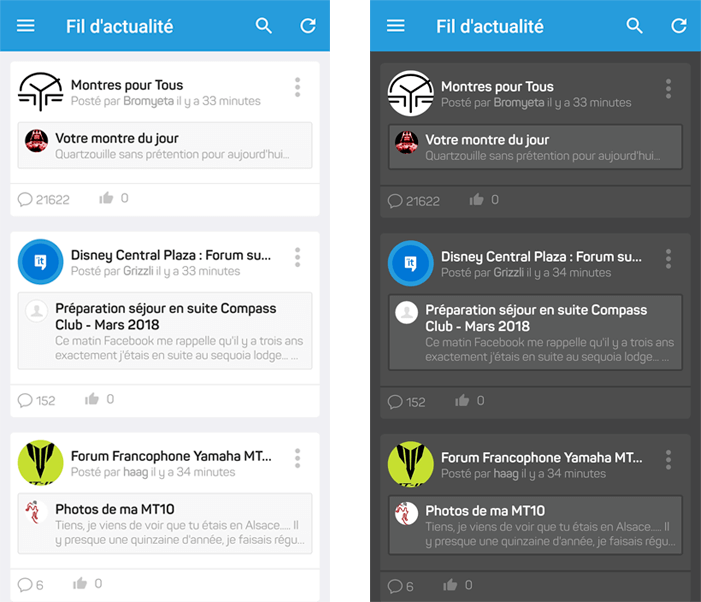
Dark mode (or Night mode) is available on Topic'it for Android and iOS. To enable this feature, follow these steps:
- Click on the icon at the top left of the app to open the Topic'it menu.
- Once the menu is open, click on the avatar of your account and then on "Settings".
- You then have access to various options including "Enable Night Mode".
Here is the difference between the two modes:
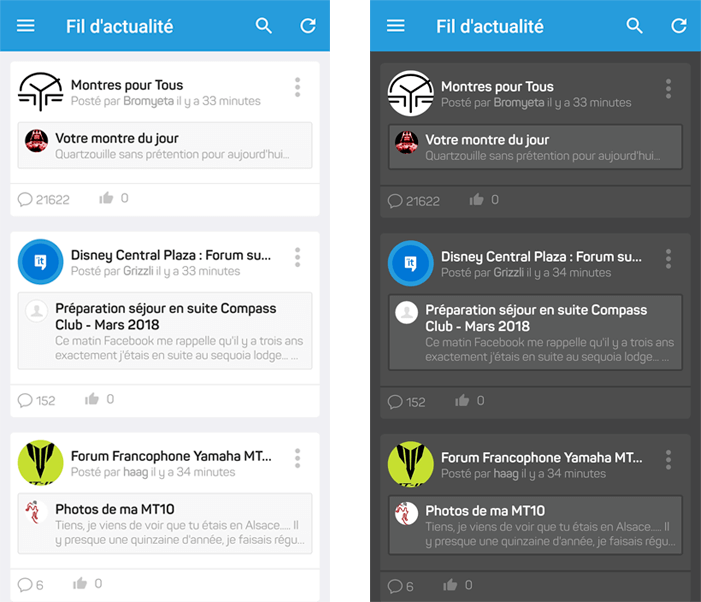
Depending on your usage, it may be interesting to arrive on a specific screen when launching the app. Topic'it allows you to choose the default screen: Newsfeed, Notifications, Quick Access... To choose which screen to open when you launch the topic'it App, do the following:
- Click on the icon at the top left of the app to open the Topic'it menu.
- Once the menu is open, click on the avatar of your account and then on "Settings".
- You then have access to various options including "Default screen when opening Topic'it".
Topic'it for Android allows you to add a shortcut to a forum on the home screen of your smartphone or tablet. Thus, you can open your favorite forums in the app in one click. The shortcuts in Android are a way to increase user engagement with forums. To add a shortcut to a forum, follow these steps:
Warning: on Android 8 and greater, the shortcuts become the Pinned Shortcuts and their process changes. You must press and hold the Topic'it icon on the Home screen to see the shortcuts (learn more).
- Go to a forum in Topic'it. If you are not connected to this forum, you should see a navigation bar at the bottom of the screen with a "Shortcut" icon.
- Click on it. A message appears telling you that the shortcut is being created.
- By accessing the Android home screen, you should see a new shortcut consisting of the logo and forum title.
- You can position this shortcut where you want by pressing and holding it and dragging it.
Warning: on Android 8 and greater, the shortcuts become the Pinned Shortcuts and their process changes. You must press and hold the Topic'it icon on the Home screen to see the shortcuts (learn more).
To receive push notifications from your favorite forums on Topic'it, it is mandatory to enable the subscription of a forum (or a sub-forum) and the subscription of a topic. Notifications related to private messages don't require any specific activation. Here's how to receive push notifications:
- Subscribe forum via "Start watching forum" feature (available on the web-side only): you will then receive push notifications regarding new topics created in the forums or sub-forums you are subscribed to.
- Subscribe topic via "Watch this topic for replies" feature (available on the app or web side): you will then receive push notifications regarding new replies posted in the topics you are subscribed to.
- On the app, go to the settings of your account Topic'it (open the menu, click on your avatar and then on "Settings") and make sure to allow notifications
- On the web-side forum, you must be sure to accept email notifications in your member account settings. Push notifications are linked to e-mail notifications.
My forum
Once registered, your forum will immediately appear on the Topic'it directory. Then, you can choose the closest category of your forum theme. Thus, all Topic'it users will easily find your forum.
You can register a private forum on Topic'it. The app permissions respect your forum permissions. For your forum to be 100 % private, you just need to deactivate new registrations and change the settings not to appear in Topic'it directory.
For the moment, you cannot remove ads on Topic'it. In a future release, you will be able to browse the App without any ad. Moreover, Topic'it is committed to display only acceptable ads without any redirection.
If you have a phpBB 3.1 or 3.2 forum and you didn't customize the BBCode balises, the YouTube videos sent from the Topic'it app might not work. Indeed, Topic'it displays YouTube videos from the BBCode [Youtube] that is not on the phpBB forums.
To display the YouTube videos, you have to add this BBCode balise [youtube]. How to do it:
To display the YouTube videos, you have to add this BBCode balise [youtube]. How to do it:
- In your administration panel, go in "Messages" then "BBCodes"
- In the "BBCode use" section, add: [youtube]https://www.youtube.com/watch?v={IDENTIFIER}[/youtube]
- In the "HTML code replacement" section, add: <iframe width="560" height="315" src="https://www.youtube.com/embed/{IDENTIFIER}" frameborder="0" allowfullscreen></iframe>
- In the "Help" section, add [youtube]URL of the "video share" option[/youtube]
- Check the case "Display on the page of a message" then click on "Send"
Topic'it allows owners of a Forumotion or phpBB forum to make it available on an Android and iOS mobile app. Unlike a mobile version or a responsive website, an app offers many advantages: easy access to the forum, stay connected to the forum, receive notifications in real time... Your forum also benefits from the Topic'it community (150,000+ forumers). Topic'it is particularly recommended for members on mobile accessing several times a day to your forum.
In summary, it is simply an additional solution to access your forum. Some members will prefer to visit your forum on Topic'it, others will prefer to continue on their web browser. In the end, Topic'it offers a solution to increase the engagement of some members and to have a more active forum.
In summary, it is simply an additional solution to access your forum. Some members will prefer to visit your forum on Topic'it, others will prefer to continue on their web browser. In the end, Topic'it offers a solution to increase the engagement of some members and to have a more active forum.
A Deep Link is a simple clickable link that allows mobile users who have installed Topic'it to directly access your forum in the App. On this way, it's extremely easy to invite new members to visit your mobile app forum for instance.
For Forumotion forums, a Deep Link to your forum is available in the administration panel (Topic'it tab) or in the menu of the mobile version ("App Version" link). This Deep Link will be available soon for phpBB3 forums (don't hesitate to contact the support to get it).
For Forumotion forums, a Deep Link to your forum is available in the administration panel (Topic'it tab) or in the menu of the mobile version ("App Version" link). This Deep Link will be available soon for phpBB3 forums (don't hesitate to contact the support to get it).
Monetization & SEO
As the owner of an external forum (not hosted on Forumotion), you have the possibility to monetize your mobile audience and generate advertising revenues on Topic'it.
For that, you must create an account on the MoPub ad network. You will then need to configure it to get and insert your own ad tags in your Topic'it user area.
The rate of Revenue Sharing, between you and Topic'it, can change over time. Nevertheless, you have the certainty of earning at least 70% of the advertising revenue generated by your forum.
For that, you must create an account on the MoPub ad network. You will then need to configure it to get and insert your own ad tags in your Topic'it user area.
The rate of Revenue Sharing, between you and Topic'it, can change over time. Nevertheless, you have the certainty of earning at least 70% of the advertising revenue generated by your forum.
You can use your own Google Analytics tracking ID. However, make sure to select "Mobile App" as the type of property you want to track.
More information here: Mobile App Analytics Help Center
Topic'it automatically integrates the App Indexing for both Android and iOS. You just have to register your forum on Google Search Console and approve the request. You can find all steps on this tutorial: App Indexing on Google Search (from Step 8)
Activate the App Indexing feature, after registering its forum on Topic'it, can improve your mobile search engine ranking (SEO) in case your forum is not mobile friendly (Mobile-Friendly Test) or your web pages loading time is really slow on mobile devices.
With the App Indexing, Google will consider your forum as 100% mobile-friendly and give a ranking boost to your forum pages. Moreover, Google announced they will show more content from indexed apps in their search results pages: finding more mobile-friendly search results. Finally with mobile-first indexing, it means that we'll use the mobile version of the content for indexing and ranking.
With the App Indexing, Google will consider your forum as 100% mobile-friendly and give a ranking boost to your forum pages. Moreover, Google announced they will show more content from indexed apps in their search results pages: finding more mobile-friendly search results. Finally with mobile-first indexing, it means that we'll use the mobile version of the content for indexing and ranking.
Plugin & API
Currently, only Forumotion forums and phpBB 3.1 and 3.2 forums are compatible with Topic'it. Other plugin versions will be available soon, such as vBulletin, Invision and punBB forums. The forum software detail is available here : plugins Topic'it
To add your forum on Topic'it, you just have to install Topic'it plugin (See plugins) then create an account and connect to the website. The link "Register a forum" will be immediately available. If you need help, you can contact our technical support.
For all Forumotion forums, no installation is required. For the other forums software, there are two options:
1. Install the Topic'it plugin (no technical skills needed. Follow our installation guide)
2- Create your own plugin thanks to the Topic'it API, the documentation, and our technicians help.
All administrators can register several forums through one single account. You can add an unlimited number of forums via Topic'it website. Then, all your forums will be directly added to your Topic'it profile.